The day has finally come. You’ve left behind the nostalgic comfort of paper charts and stepped into the enlightened path of electronic health records. We salute you.
But the trail is rocky and without guidance, the task can seem daunting. But don’t worry; PYP is here as always with tools to help you build a more productive, efficient, and modern practice.
The bottom line is that the right EHR will allow practices to cut down on charting time and see more patients a day.
Leaving Paper Behind
An EHR will organize all of your files into one, easy to access system. No more wasting precious time scouring through messy chartrooms for a single file.
It’ll not only make medical charts easier to read by eliminating legibility issues but also increase security, allowing you to attain those ever-elusive Meaningful Use incentives.
Another cool feature of an EHR, which you may not be aware of, is the creation of audit trails. Many times with a nebulous chart room, you never really know who is accessing personal health information (PHI). But a good EHR will track and record what staff members are accessing patient files. Did someone say HIPPA compliance standards?
Most EHR providers will provide you with training sessions during the implementation process. We recommend taking full advantage of these and other online resources at your disposal. The more you know about an EHR’s features, the better.
A Paper to EHR Walkthrough
If your practice can accept that workflow is going to completely change, you’ve already won half the battle. Ease the burden by thinking of EHRs as ‘enhanced’ paper. They contain all of the traditional benefits, but with much more power.
The rest is just a matter of learning new processes for the same old practices. The four basic EHR features your staff should learn right away are creating new patients and appointments on the system, learning how to bill properly so as not to interrupt cash flow, documenting a physical exam, and, finally, ePrecribing.
For Michael Pepe, an Implementation Project Manager at CareCloud, a leading provider of EHR services, the biggest obstacle for transitioning from paper to electronic is psychological. It’s crucial to get staff on board with the switch. Designating an office manager or physician to coach the rest of the staff on the new system is useful.
“Out of all the practices I’ve seen, the most successful really take ownership of the EHR. A physician champion or office manager has to take charge and train and motivate the staff to learn,” said Pepe.
He even suggests providing incentives to your staff for certain milestones during the implementation process. These incentives will encourage those who aren’t picking up the system to really make the extra effort.
Pepe also recommends gathering and inputting all of the most recent and reoccurring patients into the system first. There’s no point in entering patients from five or ten years ago if you don’t see them on a regular basis. Remember your goal is to increase efficiency. The patients you see regularly should have priority.
Next, map your new workflow. Think about adjustments that need to be made from staffing to when a patient walks through the door to when they check out. Make sure your staff is crystal clear on how this process will work moving forward.
Now that we’ve mentioned staffing, it may be a good idea to hire a medical intern to input and scan paper charts into the new EHR. Certain practices may not have the resources to allocate a medical assistant to the time-consuming task of data entry.
“Sometimes high volume practices call me and ask, ‘I have 2,000 patients, how am I supposed to get these in the system?’ My automatic suggestion is to hire an intern, who can sit there and all day,” added Pepe. “A lot of times undergrad nursing or other medical specialist students really want to get more experience in an office type setting.”
Finally, have patience and give the new system a chance. There is going to be a learning curve, so be prepared for bumps in the road. However, further down the line, you’ll see your bottom dollar increase with better billing and increased quality of care for your patients.
What could be better than that?
Still trying to decide which EHR is best for your practice? Check out our EHR Buying Guide for some useful pointers on purchasing a new system.
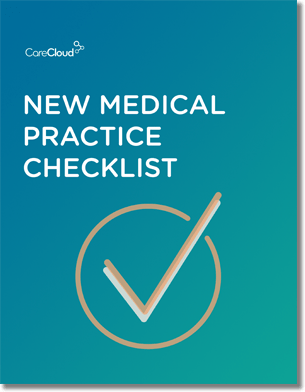
Do you know what you need when setting up a new medical practice?


