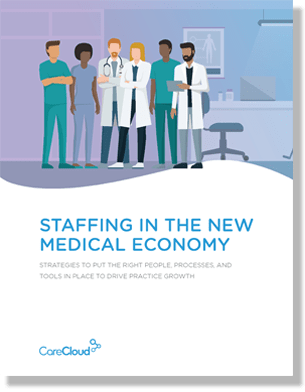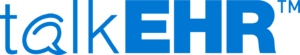An Electronic Health Record (EHR) implementation is a multi-step process involving the participation of all staff members. Typical of any new implementation, there will be a learning curve involved. However, a well-structured plan can save time and stress for every team member.
10 Steps Implementation Formula
1) FORM YOUR ELECTRONIC HEALTH RECORD (EHR) IMPLEMENTATION TEAM
During your EHR implementation, you need a strong team to make it as simple as possible. It includes physicians, nurses, medical assistants, and office management staff. They will also help other colleagues to learn about EHRs during the process. They can act as messengers who bring issues affecting the implementation process back to the implementation team.
A lead superuser, lead physician, and project manager are essential roles to consider while building a team.
- Lead Super User: A Lead Super User is someone within your organization with high-level knowledge of the EHR system’s operation. It involves duties that include the creation of templates as well as the development of workflows. This post may also be responsible for establishing standard operating procedures that take care of users’ challenges while using the system.
- Lead Physician: For EHR implementation to be effective, the lead physician should serve as a conduit between those who use it daily and the IT team. Another suggestion would be hiring a physician who is relatively comfortable with technology and thus will not resist the change process.
- Project Manager: The project manager would assist in keeping everyone on track with implementation timelines, monitoring progress, and addressing user issues.
2) PREPARE THE SOFTWARE
Ensure all your HIPAA compliance requirements are met when implementing your EHR. It may necessitate a HIPAA risk assessment by your organization. Contact your health IT vendor to ensure their software fully adheres to these standards.
3) DETERMINE YOUR HARDWARE NEEDS
Choosing the appropriate hardware can significantly impact both practice efficiency and costs. For example, providing printers in every room for doctors can save up to 30 minutes each day. Additionally, some practices equip every staff member with a tablet or laptop, allowing them to remain logged in between patient visits, thereby streamlining the workflow.
While managing these hardware requirements can seem overwhelming, IT service companies can offer valuable support. They assist practices in selecting the right equipment at the best possible price. Moreover, many organizations handle the installation and troubleshooting of these devices, thereby relieving your office staff of the burden.
4) Analyze the layout of a patient treatment room
Since the EHR program mandates electronic data entry, the design of the treatment room plays a crucial role in enhancing patient engagement and satisfaction. Patients may feel neglected if staff and physicians are focused on entering data while facing away from them. To address this, consider implementing the “triangle of trust” layout. This layout creates a virtual triangle between the patient, doctor, and computer, allowing for uninterrupted eye contact between the patient and doctor. This setup only requires a slight turn for the doctor or attendant to input information, ensuring that the patient feels acknowledged. Semi-circular desks in patient rooms or movable carts can also be used to foster a more relaxed environment during appointments.
5) DATA MOVEMENT
Once your hardware and software are in place, transfer data from your old record system to the new EHR.
There are a few ways that you can employ to accomplish this step. You could assign this task to existing employees or hire additional or temporary staff to enter information into the new EHR. Creating a checklist of required entries will streamline this process, ensuring that no important data is overlooked.
6) ESTABLISHING WORKFLOWS
Poorly organized workflows, staff shortages, and untrained personnel will make implementation harder. Consider following questions during workflow development:
- Do we need this?
- Will our patients find any use in this?
- Does this increase the effectiveness of the employees?
- Is it time to alter this order?
- Are we doing the right things in the right places?
7) THE BEST THING TO DO WHEN YOUR EHR IS DOWN
As is always the case with any technology, one must anticipate a few technical hitches. This should begin by brainstorming and developing a sound plan for dealing with probable challenges.
For example, what will you do if there is no power? What if there’s a failure in the entire system that needs IT assistance? Procedures must be developed to provide specific instructions to medical practitioners and staff on what to do when EHR is not available.
You may define your procedures by considering these questions:
- How should doctors and their assistants know there will be downtime?
- How does patient care go on through downtime?
- What happens in the patient check-in process when the EHR goes down?
- What do physicians and other healthcare providers write during such visits?
Consequently, they should have electronic and paper procedures to elevate their confidence in approaching EHR downtime. Eventually, storing PDF copies on a secure cloud will allow staff members to access the instructions instantly in several ways.
8) HAVE A TRAINING PROGRAM IN PLACE
This necessitates extensive training for the successful implementation of EHRs. Develop a training plan to ensure that all current and future staff are proficient in using the EHR.
Here are a few principles to consider:
Slow-down your beginning
Educate physicians as well as other personnel before launching the system. Using the application software could be quite challenging for the staff in the beginning.
Teach colleagues how to teach
Think of having some super users trained in every specialty and role; for example, if nurses teach other nurses best and surgeons teach other surgeons better. Furthermore, if you have one super user per specialty, they will constantly resource their coworkers.
Consider the following strategies for the desired outcomes:
- Establish a process for the submission of EHR recommendations.
- Encourage active feedback through formal tracking systems or online discussions on usability improvements.
- Maintain a strong relationship with your EHR vendor to obtain his support for
- Developing or modifying data entry templates
- Revise EHR-generated forms and letters
- Modify order sets
9) “BIG BANG” OR INCREMENTAL?
There are typically two ways to do this: all at once or slowly using an incremental approach. Other practices choose to take the slower road and implement EHR incrementally. Such practices find it easier to manage the disturbance by bringing various EHR functions one after another, beginning with e-prescribing and adding other components later on. Bigger practices or institutions may roll out the EHR slowly in some sites/ departments, bringing in different parts of the organization.
Before implementation begins, physicians and staff should develop readiness for the new EHR.
The actual day of “Go Live” is supposed to have low patient volume to facilitate a smooth transition for patients and staff. In this regard, it is also recommended that front desk staff notify patients either pre-appointment or day of service that we are transitioning software, and there may be a slight delay in the process. They would certainly thank us for informing them earlier and not being surprised if there was any delay during their visit.
10) GATHER FEEDBACK FOR CONTINUAL IMPROVEMENT
You can go Big Bang (all at once) or Incremental (gradual) while implementing t he EHR system at your organization. However, you should regularly the gather user feedback to improve it further. . By working together, the system will make your practice better.