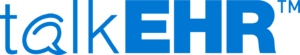As coronavirus pushes businesses to reconsider policies and enact procedures to keep employees safe, navigating the technology and techniques that are powering an effective and secure remote workforce serving medical practices across the U.S. can be cumbersome. We’ve put together key areas for checks and balances to ensure reliable productivity and communication, even when working conditions are unpredictable or unexpected.
Techniques
By now most organizations have evaluated which employees are deemed essential, on-site workers. A simple exercise to confirm the foregone is if employee phones and is speaking with a patient, does it matter where said call is made and how the data to drive that call is accessed. If the answer is no, then you have a remote candidate.
If your employees are going to work from home, they need to have clear expectations. Maybe you don’t have protocols documented for working from home and now is a great time to develop that. Protocols include what do you expect from your employees. Obviously, this should include their current job roles. And if you don’t have updated job descriptions and roles, now is a good time to update those.
Staff
When your employees are working remotely, it’s more important than ever to ensure everyone stays briefed on the business. With everyone balancing working from home with childcare and other challenges, session recaps give people an opportunity to catch up when they can’t make a live meeting or briefing.
Even more challenging can be managing expectations both from staff and management. To ease matters, follow these guidelines.
- Utilize communication technology such as Slack or Teams whenever available to maintain team collaboration.
- Develop a system of timekeeping and project tracking.
- Provide easily accessible IT support for all workers.
- Develop a checkpoint call or even newsletter, so that teams can stay updated on projects, progress, upcoming goals and more.
- Host online group meetings, including initial introductions and weekly discussions, so that team members stay connected.
- Online forums such as Slack or Teams also allow a way to continue the conversation, share information, swap notes and collaborate on future projects and ideas.
Prepare for patient calls or group meetings by setting a remote area of the home closed off from interruptions. You’ll see the greatest success when you set a clear agenda, resolve any audio issues at the start of the meeting, and take clear notes to share as follow-ups later and to maintain accountability.
Technologies
If in the earlier example about confirming remote worker candidacy, there are blockers such as remote equipment, accessibility or devices, HIPAA laws, and more it is then that evaluating the technologies and protocols in place to allow remote work becomes critical. As stricter business operation guidelines are released at the state and even sometimes county level, organizations who were not previously prepared need sources on where to begin. As a basic starting point workers should be equipped with secure devices and networks. If team voice conferences, telehealth, billing or patient scheduling are part of your remote plan, you may behind in evaluating the right software and hardware.
Great resources for evaluating said technologies are Capterra, Software Advice and GetApp
Productivity suites like Microsoft Office365 and Google G Suite, offer local content/document management and many other platforms are accessible from cloud-based computing such as HR systems, Accounting tools, CRM, EHR, and countless other systems.
Security
Finally, likely the most important is protecting patient data. Although laws around how you can communicate and interact with your patients have been loosened, you need to ensure you have measures in place to protect patient data. Working on a HIPPA compliant, secure EHR is a great starting point. Another great tool by the Compliancy Group is this telecommuting audit.
Summary
This move to remote work is all about protecting our physical health by minimizing contact with the virus which goes without saying. What is less obvious is that working where you live can create its own kind of stress. Taking time to exercise, eat well, and enjoy real downtime away from screens are all essential to maintaining mental well-being while working from home.