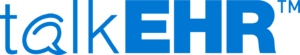Productivity. You’re always trying to squeeze more of it out of your practice employees, using a number of techniques and strategies you’re accustomed to falling back on. But what happens when they run dry?
Well, you get creative, that’s what. Today, we are going HGTV on you, looking at how your practice’s design affects employee productivity.
The Four Primary Design Factors
Now hold on before you grab the sledgehammer and hardhat. As fun as it may be to knock down some walls, that won’t be necessary today.
The advice in this article is based on a study from the American Society of Interior Designers identifying four primary design factors that affect productivity: access, comfort, privacy and flexibility.
Manipulating these four factors to increase productivity can be a relatively inexpensive and speedy undertaking.
Access
Improving access means putting your employee’s resources where they are most readily available. Resources include materials, such as files, and people, such as employees who commonly collaborate with each other on tasks.
For example, if your receptionist constantly handles patient files but has to go to the opposite end of the office whenever a file is needed, that employee is losing valuable time.
Simply moving the files closer or adopting an EHR to make files accessible electronically will reduce the amount of time wasted going back and forth.
Comfort
ASID’s study found that comfortable employees tend to be more productive employees.
Comfort doesn’t just lie in the office chair either. There are plenty of less expensive items that can be purchased to increase comfort, like ergonomic keyboards and computer mice. Even adding small decorative touches to the office can create a more comfortable environment for employees.
One commonly overlooked aspect of comfort is lighting. According to a study conducted by Cornell University, workers lose 15 minutes a day due to eye focusing problems caused by direct lighting. That adds up to over an hour of lost time per week for each full-time office employee.
If you can’t afford to rearrange your lighting fixtures, try shuffling the office furniture a bit so that no employee is sitting directly under or next to direct lighting.
Privacy
An appropriate level of privacy should be given to employees based on the specific work tasks they regularly perform. This is the opposite of most American office environments, where allocation of privacy is based on an employee’s place on the company totem pole.
Researchers have found when employees overhear the conversations of other employees there is a 5 to 10% decline in cognitive tasks requiring efficient use of short-term memory.
So if you have an employee whose tasks require a heavy amount of reading, try separating them from employees whose tasks require a lot of talking.
Flexibility
Flexibility ties in with the other three factors mentioned above. As your practice goes through phases of growth or offers new services, your medical practice’s design should change accordingly in terms of access, comfort, and privacy.
Designing your practice with adjustability in mind is the key to flexibility. Having desks built-in or stacking weighty file cabinets on top of each other makes it harder to adjust when needed.
Although it may be tough to imagine your practice changing in any significant way, it inevitably will as time goes on. Maintaining a flexible design is essential.
The design doesn’t have to be about turning your practice from drab to fab. Keeping the four design factors in mind may not make your practice look any prettier, but it’ll help you get more out of your practice employees.
Did you know purchasing the correct EHR can improve productivity as well? Check out our EHR Buying Guide.