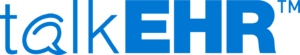So you’ve stepped up your game. You’re on the almighty cloud. You are liege of the tech fiefdom, set to reign confidently over EHRs, PMSs, and RCM systems. But silently you may be asking yourself, “How am I supposed to use this thing?”
Maximizing your use of a cloud-based practice management system for your practice’s health IT needs can be a bit complicated. With this in mind, PYP has assembled a list of six tricks of the trade that will help you guide you through the cloud.
Training
First and foremost, we cannot stress how important it is to properly train your staff on the features, processes, and uses of your new practice management system. Make use of any training resources available. The Internet is chock-full of videos, articles, and help guides to aid you with training.
Still, it’s not just up to your staff to run the system. The most efficient practices are those with involved and informed physicians.
“The more engaged the physician is, the better the practice will run,” said Jessica Cousins, Manager of Client Education at CareCloud, one of the health IT industry’s fastest-growing medical practice management software providers. “In an ideal world, the physician hires a staff that is fully competent and completely trustworthy.
She continued, “However, it doesn’t always end up that way. If the doc takes the time to learn the system and office processes, he will have more control of the workflow and be able to jump in if necessary.”
Similarly, this applies to upper-level administration in large groups or multi-physician practices as they’re usually in charge of administrative tasks.
Physicians should also emphasize the use of inter-practice and intra-office communications within the system. Cloud-based messaging is secure, efficient and allows employees to maximize their time.
Customization
A comprehensive, cloud-based PMS should allow you to manage your practice, patient records, and medical billing seamlessly with a customized dashboard that connects every aspect of your business.
Customize your dashboard to fit your needs. Make sure the most used icons are easily identified and accessed. Set up tabs that will guide your staff through the entire process — starting at patient appointments and ending with payments.
Utilize customizable reporting capabilities to the fullest extent. Real-time customizable reports can provide you with valuable insight that measures performance in a practical and simple way that encourages you to make informed management decisions.
Customized medical practice software allows you to spend less time compiling reports and more time caring for patients.
“We’re collecting faster, more accurately,” said Dr. Lawrence Berger, a Miami-based cardiologist that switched to a fully integrated, cloud-based PM, billing, and EHR system last year.
“It’s been cutting my time down by a few hours every day,” he added. “That gives me an opportunity to do other things in the hospital, take on additional work, or even just get home earlier to see the family.”
Patient Portals
Reduce work for your staff by letting patients request, confirm or reschedule appointments online. Make it easier for patients to pay their bills by sending secure e-statements directly to their inboxes.
The patient portal gives patients access to medical records and useful information, relieving staff from the task of printing records upon request.
“CareCloud’s portal provides links to educational resources that are patient-centered,” said Cousins. “For example, if the patient has been diagnosed with high blood pressure, they can log into the portal click on education resources surrounding hypertension.”
Keep patient profiles as up-to-date as possible. Demographic and insurance information should be updated at every visit.
Insurance Eligibility
Let the system check patient insurance eligibility prior to their visit. This can save your staff valuable time in a busy office.
“Providers seeing Medicare patients certainly need to check with the carrier prior to seeing the patient, as coverage with a Medicare Managed Care Plan can be very confusing to most patients. Many Medicare patients will tell you that they have Medicare and show you their Medicare ID cards, not realizing they are enrolled in Medicare Managed Care Plans,” said medical billing expert Alice Scott. She co-owns Solutions Medical Billing Inc in Rome, N Y., and co-authored 15 books on medical billing and medical credentialing.
Batch eligibility can be set up to run four days before the appointment. Use this time gap to follow up on any inactive patient policies before the day of their office visit. It is important to know the patient’s financial responsibility before seeing them, as it may be more than the patient expects or is willing to pay.
Claim Tracking
The MGMA estimates that, on average, U.S. medical practices are failing to collect 25% of the money they’re owed for treating patients.
Track all claims from claim creation to payment posting. A well-designed workflow system should never let a claim fall through the cracks.
If a claim is submitted and denied, your system should flag an incident for follow-up. If an EOB is not received within 45 days after submission, these should also populate on a list for follow-up.
One of the appeals of using an electronic system is the ability to store and easily access all accounts receivable data in the same place, so you can make better decisions and improve collections.
Remote Access
Log on at home. Cloud software gives you secure access to your PMS from any computer with an Internet connection.
Single sign-on capabilities are becoming increasingly popular on the cloud. Physicians are progressively on the move, often working remotely. Single sign-on systems help physicians securely access personal health information (PHI) data from their mobile devices or home workspace, helping not only with Meaningful Use requirements but improving the delivery of patient care.
Live Support
When in doubt, contact your vendor’s support center. Whether you have a billing question, an implementation issue or an IT concern, it’s always best to consult the experts for assistance. Call, email, or chat with a customer care specialist that will quickly answer your question, so you can get back to your practice and your patients.
Hopefully, your vendor has a live support center with real people that can help you with problems. Automated answering services can be frustrating and ineffective.
Hungry for more? For more information on the Cloud, check out our webinar Cash in on the Cloud: How to Benefit from a More Connected Practice.