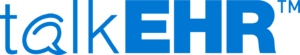Many of us recently updated our billing software to meet the requirements of the HIPAA 5010 standards that took effect this year. If you don’t update your software every year, you may be in for a big surprise. It’s not just the changes — it’s the conversion.
First of all, I want to mention that there are many billers who do not understand how the 5010 implementation affects them and are not prepared for it.
We actually talked to one owner of a billing service very recently who thought that 5010 was code for ICD-10, and it didn’t really affect him, just the people who did the coding. The truth is, your software must be capable of submitting your claims in 5010 formats. I know it sounds technical but it’s important. Ask your vendors if you are not sure.
Not only does your software need to be compatible with the 5010 formats, but the clearinghouse you use must be capable of transmitting in 5010, too. We also have heard that many clearinghouses have told billing services that the billers do not need to update because the clearinghouse will convert their data to 5010 for them.
HIPAA 5010 Warning
To these people, we just want to warn you: that plan may not work. We have been told that the billers themselves must also be compliant.
We are actually curious to see who is correct. But if you are one of those people relying on the clearinghouse to convert your data for you, you should have a back-up plan in case it doesn’t work.
Ok, enough on being ready for implementation, for which enforcement is now delayed until March 31. Let’s get back to what happens to the billing software.
How 5010 Affects Billing Software
What happens depends greatly on how many versions of your system you are updating. For example, if you haven’t updated in several years and there are multiple versions in between your current system and the one you are updating, you will experience more issues than someone who updates regularly.
If you do regular updates, the issues will be fewer. One issue that you may experience when updating is the loss of production time. If you are fortunate enough to be able to have the actual conversion done during down time (when the office is closed or after hours), then you are lucky. Most have to do it during office hours and it eats up regular production time.
Also, you will have to do a little maintenance once the update is installed. Make sure the data is converted properly and that all the correct data is in the correct locations. Your new version may require that you input required data into new fields. In any case, this maintenance will take time and usually will delay the billing a little longer.
If you are updating multiple versions, the data may not convert easily. You may have to have someone convert the data for you. Make sure all of this is taken into consideration before the conversion. You don’t want to have the update installed only to find out you have to come up with a way to convert your data.
Another problem you may encounter is a learning curve with the newer version. Usually, the software doesn’t change a lot from one version to the next but again it will depend on how many versions you are going up from. One version to the next may not have that many chances, but going up multiple versions can result in a lot of changes.
Sometimes, even just one update can result in enough differences that it is like learning new software. This issue can be big if you have multiple employees and you have to teach them the new changes as well.
New upgrades may also mess with your clearinghouse. If you use an outside clearinghouse, or one not directly connected with your software, you may have to contact them to have changes made on their end as well.
If you try to just submit claims using the old format but created on the new system, you’ll find that they are not compatible with the clearinghouse any longer. The clearinghouse may need to schedule an installation so you should contact them prior to your upgrade to find out. You don’t want to wait for the upgrade only to find out they are booking installations three weeks out.
Many times people don’t take all things into consideration when preparing for an upgrade and they are blindsided by all of the issues that come along. If you think things out ahead and do your homework, you can eliminate some of the stress that comes with the conversion.
No conversion is ever stress free (or problem free) but preparing yourself as much as possible is the best way to reduce the issues.
How did your billing software handle the HIPAA 5010 conversion?
Alice Scott and Michele Redmond are medical billing experts, co-owners of Solutions Medical Billing Inc in Rome, N Y., and coauthors of 15 books on medical billing and medical credentialing. Their newest title is Advanced Medical Billing Marketing for the New Economy.
This mother-and-daughter team maintains two medical billing websites, a free newsletter, and an active forum. Alice and Michele are on the editorial staff of BC Advantage and are regular contributors to the magazine. Their books are available at www.medicalbillinglive.com.