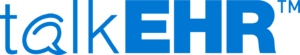You know all about Meaningful Use and the HITECH Act. You’re aware you must choose an EHR before 2015. You’ve even developed goals for using an EHR and how it will impact your practice’s workflows and processes.
It’s now time to identify and flesh out your practice’s EHR functional and technical requirements.
Consider this the essential step before venturing out into the wilderness of the EHR marketplace, where you may end up acquiring a product that seems efficient and usable but falls short in terms of functionality.
Functional Requirements
The electronic health record’s architecture, or its relationship across any existing or future systems at your practice, directly influences what functions the EHR can support.
It’s advisable for your practice to create worksheet physicians and staff members can use to single out functions that match your EHR requirements, as well as any federally recognized certification criteria you may need to participate in the Medicare or Medicaid incentive programs, i.e., CCHIT or Drummond Group attestation.
There are a number of special considerations to take into account before requesting vendor proposals, including restrictions related to the practice’s specialty, state law, accreditation requirements or other factors.
For instance, some practices need ePrescription components with specific dosing calculations to accommodate children or the elderly. Also, some specialists want custom templates. Why would urologists use a note-taking template fit for cardiologists?
Common Functional Requirements
Pinpoint and locate patients, their demographics and histories
Manage patient demographics
Manage problem, medication, allergy and adverse reaction lists
Manage diagnostic study results, clinical documentation and notes
Record health data, external clinical documents and patient-created data
Administer patient-specific instructions and care plans
Write prescriptions with patient-specific dosing, warnings and order referrals
Support from standard and context-enabled assessments
Schedule and manage tasks
Electronic communication and data recorded from medical devices
Transfer of data and current directory of provider information
Print-out of information when necessary
Remote access and specialized views of data
Generate administrative and financial data from clinical records automatically
Supervise patient reminders
Secure authentication and patient privacy
Interoperable through compliance and interchange standards
Manage workflows, integrity and data retention
Technical Requirements
Electronic health records are sophisticated, so it’s only natural to emphasize and bolster your system’s technical requirements. Without sufficient technical safeguards in place, your EHR is at risk of collapsing.
While resources from the Institute of Medicine, HL7 and CCHIT are available for practices to help establish a checklist of functional needs, technical requirements aren’t as neatly defined. Therefore, your practice needs to be very cautious of its technical requirements when requesting proposals from vendors.
When it comes to hardware, it’s important for practices to invest in optimal equipment to avoid redundant expenditures in the future. Dishing money to upgrade equipment is far more irritating after realizing it was preventable from the start.
Doing so also involves a potentially game-changing decision – will your practice settle for a client-server EHR or will you opt for a cloud-based system? Client-server systems are usually more of a hassle because they require additional hardware and software, while cloud-based options make some smaller practices insecure.
Technical Requirements – Hardware
Cloud-Based:
Computers with access to the web
Hardwire and/or wireless web connections
Document imaging, or scanners and other related devices
Electronic Document/Management System, including indexing and workflow tools
Printers, although these may be short lived
Optional: Storage and backup devices
Client-Server:
Computers – Server, or a computer that maintains the practice’s software and data
Computers – Clients, or computers staff members use
Document imaging, or scanners and other related devices
Electronic Document/Management System, including indexing and workflow tools
Printers, although these may be short lived
Network devices, or hardware that enables connections between clients and server
Hardwire and/or wireless web connections
Storage and backup devices
Technical Requirements – Software
Cloud-Based:
Computer operating system
Client-Server:
Computer operating system
Application software, licensed from the vendor
What additional functional and/or technical requirements have you established before requesting EHR vendor proposals?
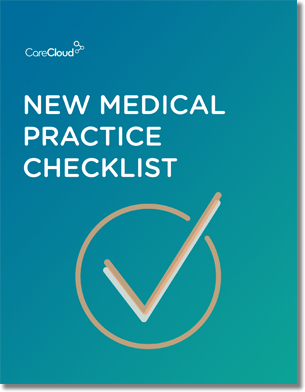
Do you know what you need when setting up a new medical practice?