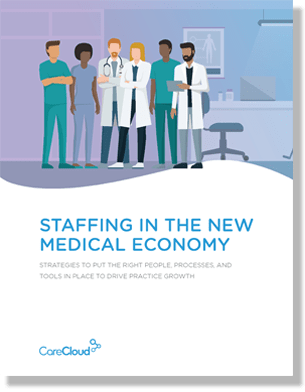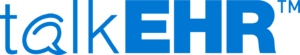Patient check-in can be a slow process that is costing your practice time and money, but new check-in kiosks can streamline the process.
Though EHRs are dominating the healthcare IT headlines, there are a number of other systems available, like kiosks, that you can implement easily and use to make immediate, positive changes to your operations. This article is the second in a four-part series highlighting the technologies you should start using to improve your practice.
Revolutionize Your Waiting Room
Think about the last time you visited a doctor’s office. How did you notify the front desk staff that you’d arrived? For me, it was the old-fashioned method: paper sign-in sheet and pen.
I noticed at that visit that the checked-in names above mine were covered over with a permanent marker. Is that really the best way to ensure patient privacy at the reception?
Not anymore. New waiting-room kiosks allow patients to step up to a machine and check-in electronically once they arrive at the office. The devices enable HIPAA-compliant check-ins that are quick, silent, and leave a blank screen up for the next patient’s use.
The kiosks – usually the same size as a desktop computer – also prompt patients to update their insurance and personal information. This eliminates the time your staff spends preparing and disseminating registration paperwork to patients.
At Boca Raton, FL’s West Boca Diagnostic Imaging Center, the deployment of kiosk technology has allowed providers to see 15-20 more patients per day than they could with traditional front desk check-ins.
“By getting patients registered in a timely fashion, you’re able to utilize all of your time slots versus having to block some time in the middle of the day as a catch-up,” says Gary Grandovic, director of the West Boca practice. “Rather than putting 30 minutes aside to catch up with our patient load, that 30-minute slot can be two or three patients. It’s about getting the patient back to their exam on time.”
The best kiosk technologies also auto-check patient insurance info, verifying eligibility and instantly giving staff members the data they need to collect the proper co-pay before or after a visit. Practices commonly report that this electronic eligibility check greatly reduces claim denials.
The multi-tiered benefits of kiosk technology make it a sound investment for a busy practice, especially a multi-specialty office. So if you’ve been noticing long lines of patients waiting to check-in at reception lately, you should definitely “queue” into this innovative technology.
Are you using a kiosk or still working with paper and pen?
Check out our previous “Other Tech” piece on digital scheduling systems, and come back next week, when we’ll highlight how patient portals can enhance the flow of information between physicians and patients.
Madelyn Young is a Content Writer for CareCloud and an expert on practice management, medical billing, HIPAA 5010, ICD-10, and revenue cycle management. You can read her work on Power Your Practice and the CareCloud Blog. Contact Madelyn with story suggestions, contributor articles, or any other feedback at madelyn@poweryourpractice.com or follow her on Twitter @madelyn_young.