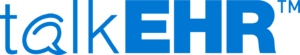Foreword: Remember that friend of yours, the one that just doesn’t ‘get’ Twitter? The one that talks about how it’s a useless frivolity and a passing fad? We all know at least one. Some people wouldn’t know the future if it came up and bit them, and others try furiously to resist its advance.
On the other hand, us enlightened folk know that the conversations on Twitter are insightful and illuminating, and there’s always room for another voice.
So let’s try something. We’re creating a guide to ease people into the world of Twitter, and we want to get as many non-believers on board as we can. Send it to anyone you think would enjoy Twitter if they ever gave it a chance. If this quick tutorial converts even a few people into Tweeps, we all win. The more, the merrier, as they say.
About The Twittersphere
It seems like these days, you can’t go ten minutes without hearing something about Twitter or tweeting or trending topics or hashtags. What’s with the @ signs in front of everyone’s name? What about all the # signs everywhere? What does it all mean?
Forget about the funny name for a second. At its very core, Twitter is a tool for spreading news and information and for managing the resulting discussion in a way that includes everyone. It’s been called the future of news simply because information spreads rapidly through Twitter among interested parties. It’s an online forum that makes it easy to find who and what you’re looking for. On Twitter, people discuss things that interest them with like-minded strangers as well as businesses and other private entities, government bodies, news sites and blogs.
Take, for instance, the healthcare industry. You have doctors talking to vendors to find out what’s out there, you have doctors talking to other doctors for reviews on different vendors, you have the ONC sharing news with anyone who cares to hear it, and all of this is driving thought leadership, innovation, and critical thinking within our industry.
On Twitter, people share their thoughts and their resources with each other freely, and that means everyone benefits. While some people ponder the future of social media in the healthcare field, we thought we’d work with what’s already there and provide an easy guide to getting in on all the hot tweeting action.
Getting Started
Go to Twitter.com and sign up for an account, then read on to learn about Twitter etiquette.
(If you see this little gem, it means that Twitter’s capacity is overloaded, try again later)
1. Types of Tweeps
We’ve all heard of Lady Gaga’s commanding audience in the Twittersphere, but in reality, celebrities make up only a fraction of the Twitter population. Regular folks make up the majority of Twitter users. Personal Twitter accounts tend to interact with one another, i.e. people communicate more with their friends than, say, businesses, which are another big player on Twitter. Companies have come to see Twitter as a customer service tool, an open forum for talking directly to their customers with a dash of brand promotion on the side.
2. Your Profile
The first thing you’ll notice is that all usernames are preceded by an @ sign. That’s how you recognize a username in a Tweet, so you can click on it and see that person’s profile. Twitter profiles (twitter.com/YourNameHere) are customizable to a certain degree, but it will always display your most recent tweets and a sampling of links to the people you follow. What’s that? You aren’t following anyone? Try going here and clicking follow. There you go…
3. Following/Followers
When you follow someone, their tweets will appear in your Twitter stream, which you can find by visiting Twitter’s homepage and logging in. You’ll see their updates in your feed, but they won’t see your updates unless they follow you back. The more people you follow, the more tweets you’ll see, and the more people who follow you, the more people will see your tweets in their streams. Aside from hashtags, this is the main way people receive content via Twitter. Follow enough people in your industry and experts on subjects that interest you and you’ll always be in the know.
4. Retweets
You’ll often see the letters RT followed by someone’s @UserName and then a message. This is called a Retweet, and essentially it serves to spread information across the ecosystem. Everyone on Twitter has their own network of followers, and any of that persons friend can relay the message via RT. Many times, people that mutually follow each other have very different follower bases. Many people choose to relay the most ‘important’ tweets they see to their own followers, many of whom would otherwise not have seen it. Getting ‘Retweeted’ a lot is a sure sign of Twitter dominance, so spread the love far and wide.
5. Mentions
If you see a @UserName in a tweet, that person was ‘mentioned’ by the tweeter. All of that tweeter’s followers will now see a link to the mentioned @UserName, which serves to expand the Twittersphere by suggesting new people for others to follow. Mentions are also used to send a public comment to a specific person because that person will be notified of the Mention by Twitter.
6. Hashtags
Any word that’s prefaced by a # sign is a hashtag. Hashtags make it easier for people to find your tweet because they can search Twitter for the specific hashtags that interest them. People congregate around the most popular hashtags and use them as a focal meeting point for discussing that particular subject. For example, #healthIT is a hashtag we use often. You can search Twitter for hashtags like #healthcare and #hitpol (Healthcare IT Policy) to join in on the discussions and find people who are also interested in those subjects.
7. URL Shorteners
A URL Shortener is a service that takes a long link and shortens it, so you don’t use up your 140 characters on just the link. When you tweet a link to an interesting article or blog post or anything around the ‘net, it’s always best practice to run it through a URL Shortener first. Shortened links tend to look something like http://t.co/qgV50D4. The Tweet Button and most Twitter clients (See Part 2) do this for you, but you can always go to sites like http://bit.ly for a quick, free link shortening. Try it! There, wasn’t that nice? Ahhhh…
8. Who Should I Follow?
Well, for starters, you might want to follow big name healthcare industry types like.
Then there’s:
@foxepractice
@iMedicalApps
@CarePractice
@2healthguru
@hjluks
@glenfmarshall
@motorcycle_guy
@HealthTap
@giancaxa
@LongViewc
@wtflungcancer
@Gingerpug9405
@lavagal
@HITExchange
@VMwareHIT
@HPHealthcare
@BPOatHP
@mwoodswi
@LetsTalkReform
@daronsinkler
@satoriworldmed
@merijnm
@ArnoutOrelio
@clebeau82
@OAsystems
@iMedX
@HealthIsSocial
@MatthewBrowning
@tweety_bird81
@beadwoman
@erikpupo
@thibaudguymard
@CamiloErazoL
@mchiaviello
These are some of the most active voices in the healthcare Twittersphere. Check them out, and then look at who they’re following, and you’ll be well on your way to Twitter domination. And of course, don’t forget to follow @CareCloud, @mikeatcarecloud, and @AlbertSantalo!
That Wasn’t So Bad!
There’s been a lot of discussions lately regarding the viability of Twitter as a global communications platform and whether or not it can meet the specific needs of healthcare professionals, especially the less tech-savvy. Some people have gone so far as to suggest >physician-only service similar to Twitter, which is quite an interesting idea, and one we hope to see implemented well. In the meantime, spread the Twitter love, and let’s see if we can’t convince a few technophobes that technology is our friend, not our enemy.
What Do You Think?
Do you have any tricks or tips for first-time Twitter users? Got anything you’d like to see mentioned in next week’s post, Twitter For Healthcare 201? What are your thoughts on Twitter and social media in the healthcare industry? We’d love to hear what everyone else thinks, so leave us a comment below, and let’s get another discussion going!